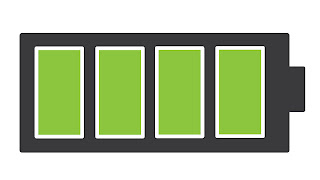 When I bought my Apple
iPad 2 MC769LL, I read from the pack features that its battery can stay for at
least 10 hours if it is fully charged. This I enjoyed for about 5 weeks. After this,
I started to realize that the number of staying hours for my ipad was not up to
8 hours let alone 10 hours. I was very surprised and worried. It was then I remembered
that I could have done some setting which can make me to enjoy the battery longer
which I did not set. Let me tell you that these tips I am about to revealed
were discovered from my true life experienced and it really worked for me. That
is after setting all these necessary features on my Apple iPad 2 MC769LL, I got
longer battery life span which up to 10 hours and each tip took me about 60
seconds.
When I bought my Apple
iPad 2 MC769LL, I read from the pack features that its battery can stay for at
least 10 hours if it is fully charged. This I enjoyed for about 5 weeks. After this,
I started to realize that the number of staying hours for my ipad was not up to
8 hours let alone 10 hours. I was very surprised and worried. It was then I remembered
that I could have done some setting which can make me to enjoy the battery longer
which I did not set. Let me tell you that these tips I am about to revealed
were discovered from my true life experienced and it really worked for me. That
is after setting all these necessary features on my Apple iPad 2 MC769LL, I got
longer battery life span which up to 10 hours and each tip took me about 60
seconds.
Screen
Brightness: I turned
down the screen brightness and set the auto screen brightness features on. I did
this like by going to Settings -> Brightness and move the slider to reduce
the brightness and I turned auto brightness on through Settings ->
Brightness -> and move the Auto-Brightness slider to "on"
Auto
– screen lock: I set the auto lock to about 2 minutes. So that
it would minimize the battery consumption. I know that the longer the time the
more battery it will consume. I went to Settings -> General -> Auto-Lock
and 2 minutes.
Reduction
in Email Checking: I reduced the number of times my ipad should
check my email notifications. As the lesser the notification checking the
longer the battery life span.
Reduction
in Wi-Fi Connection: I limited my Wi-Fi connection. As this will consumes
lot of battery when it is left connected always. For me to execute this I moved to Settings
-> Network -> Wi-Fi -> and moving the slider to "off".
Disable
Location Services features: I made
sure that this feature was not on if I don’t need it. As it requires me to get
connected to my Wi-Fi before it can be used. I did this by going to Settings
-> Location Services and move the slider to "off".


